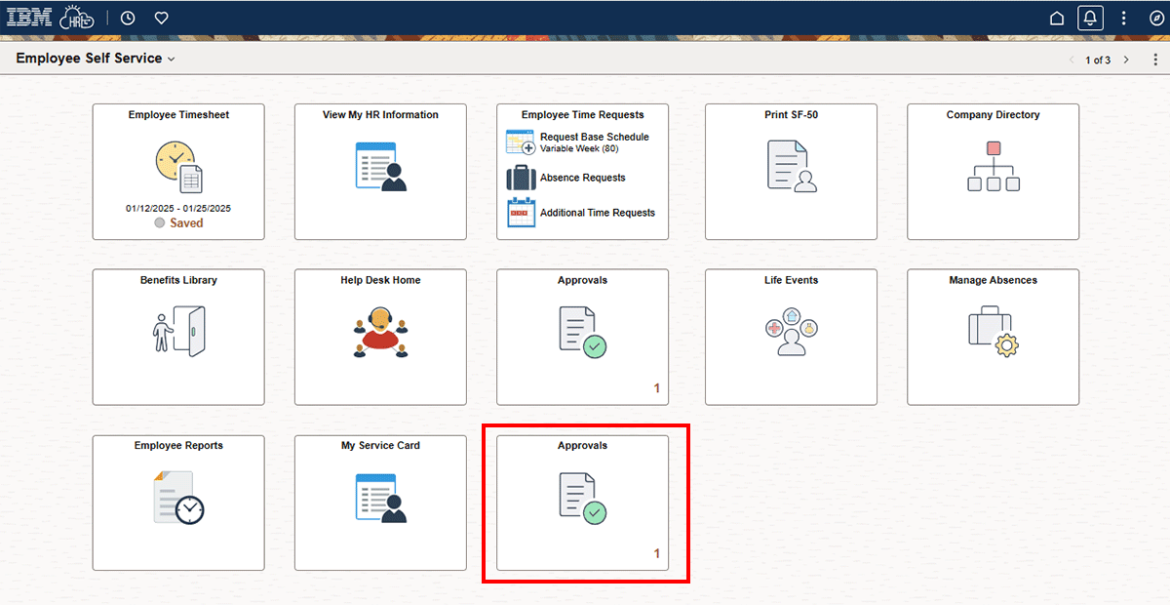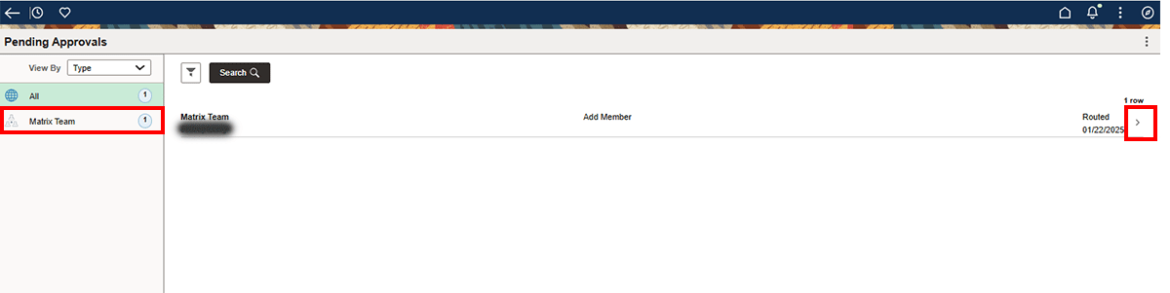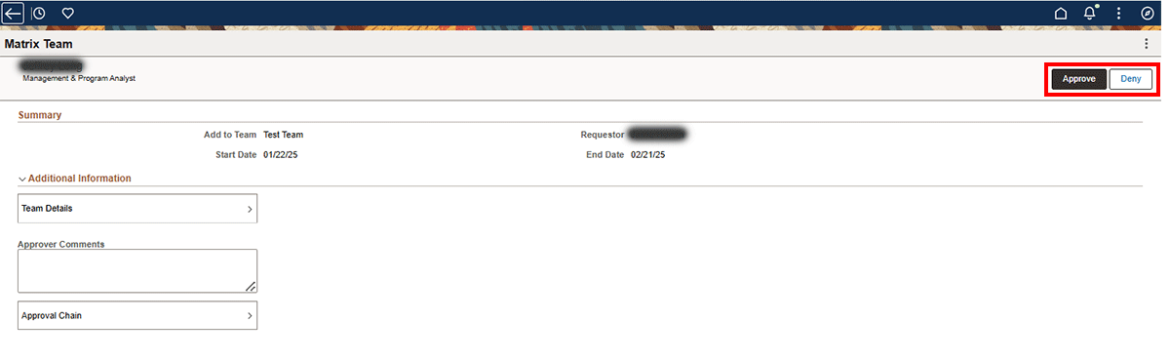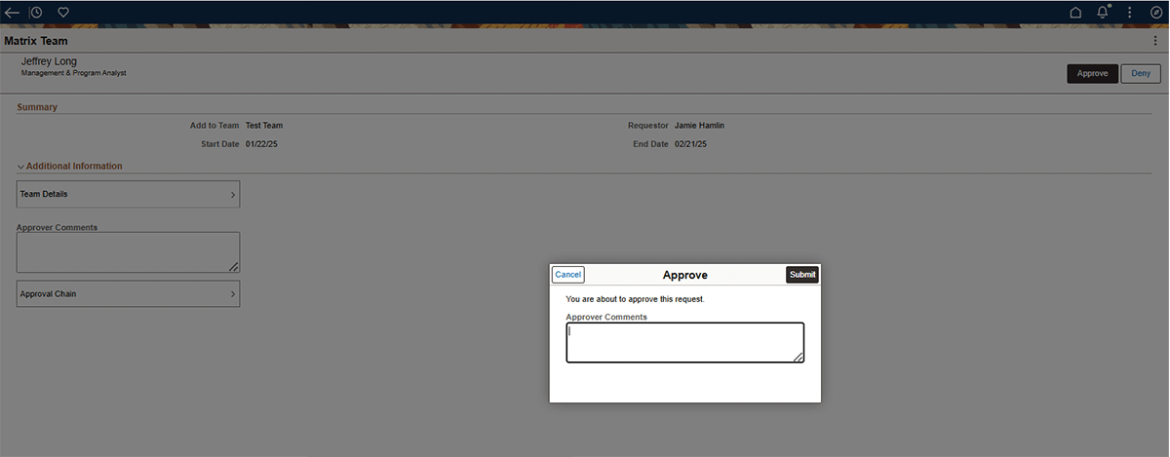A matrix team allows a matrix team manager to temporarily manage an employee in HR Links who doesn’t officially report to them. Matrix teams should rarely be needed, and only when an employee’s supervisor is temporarily unavailable to manage the employee in HR Links.
While the matrix team is in place, both the Matrix Team manager and you as the “reports to” supervisor can:
- See the employee in the My Team tile
- Approve timesheets and absence requests
- Create new performance plans
- Approve “Initiate SF-52” requests for the employee
- Receive email notifications about transactions that need approval (leave requests, timesheets, “reviewer” approval for level 5 performance ratings, etc.
- Receive email notifications (emails about probationary periods and upcoming Within Grade Increases, career ladder promotions, and Not-To-Exceed dates).
“Reports To” Supervisor Approves Matrix
Once the Matrix Manager has submitted a request to add your employee to a matrix team, you must approve it.
From the HR Links Manager Self Service homepage, select the Approvals tile.
Select Matrix Team from the left hand menu. Select the name of the employee being matrixed by clicking on the arrow on the right side of the employee’s name
Select Approve to approve the Matrix Team assignment (or Deny, as needed)
Add any approval comments and select Submit.

 U.S. General Services Administration
U.S. General Services Administration