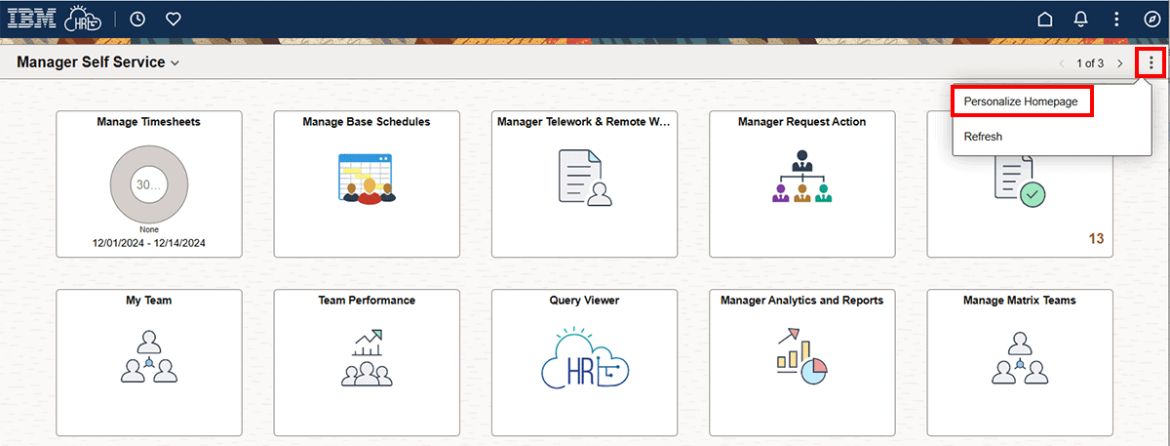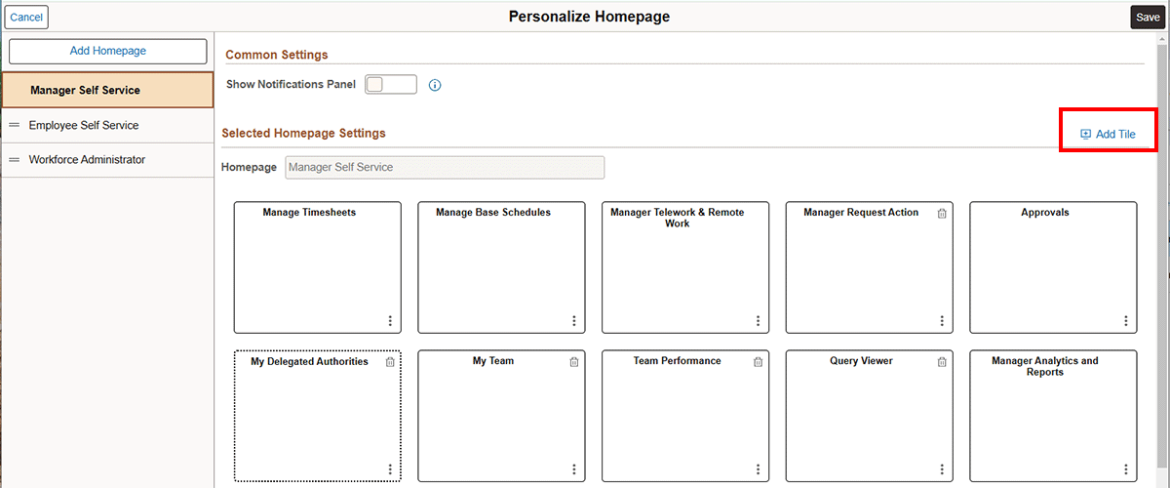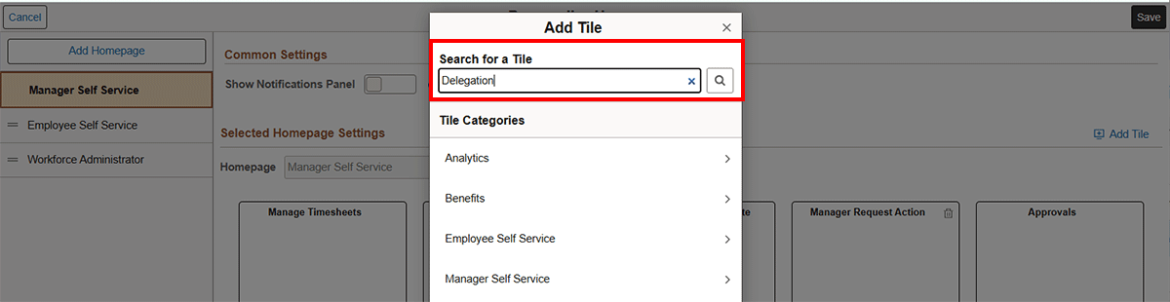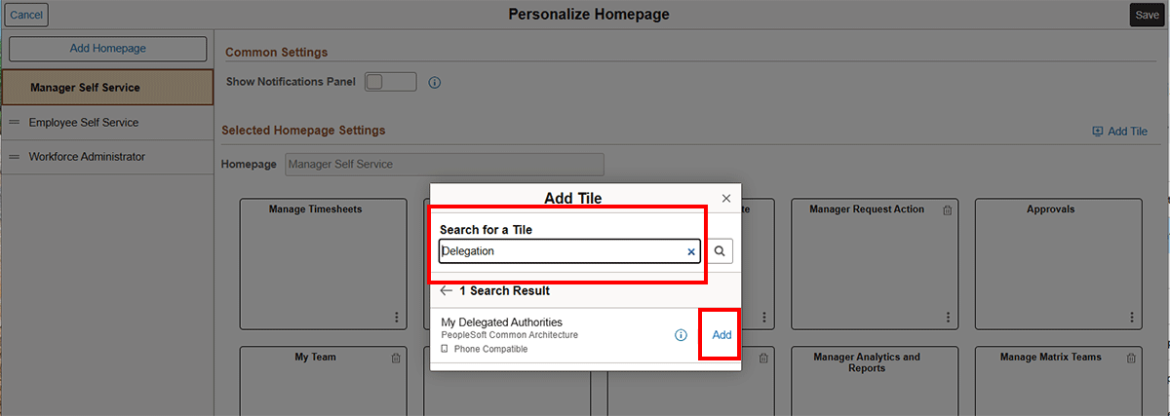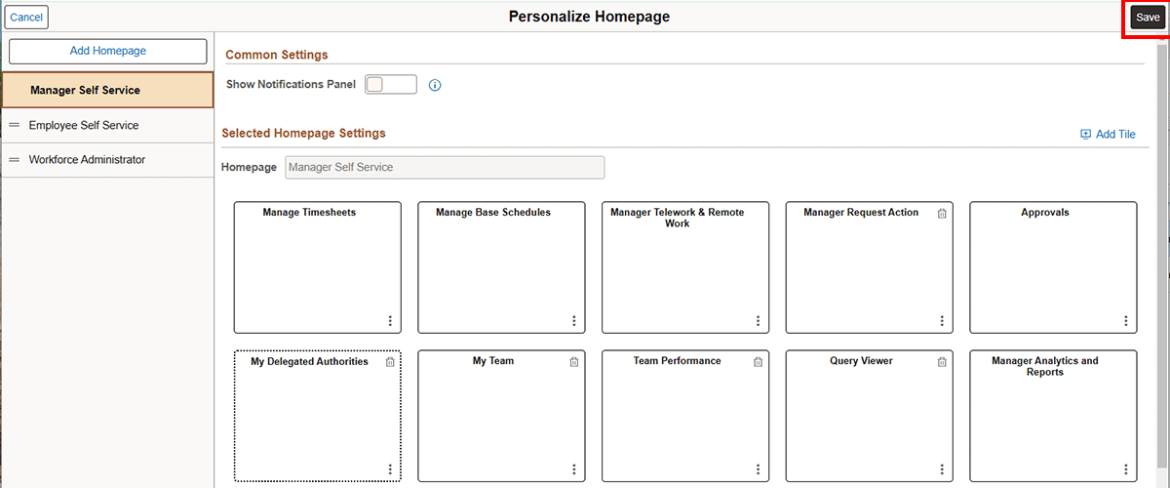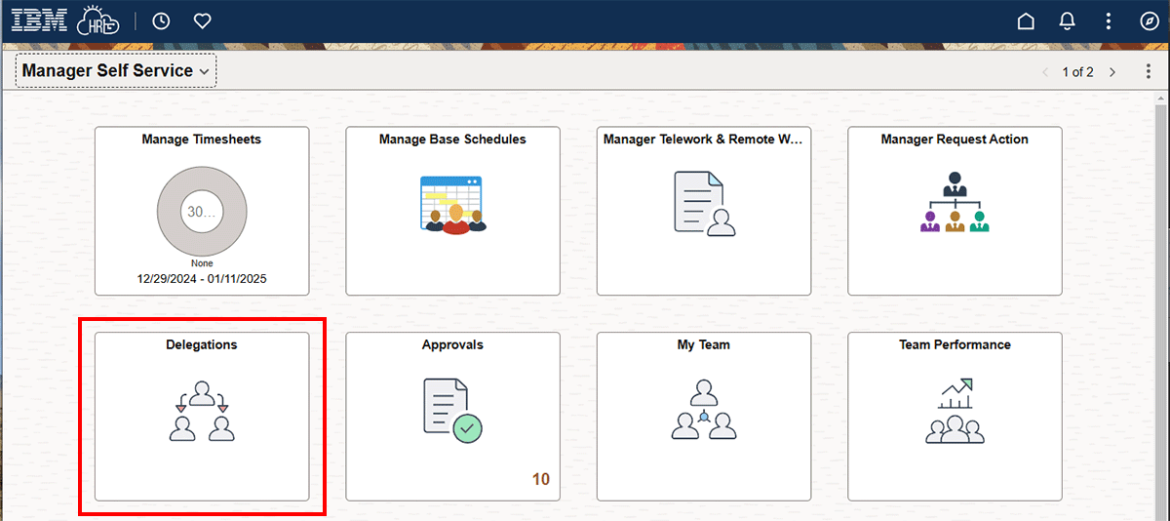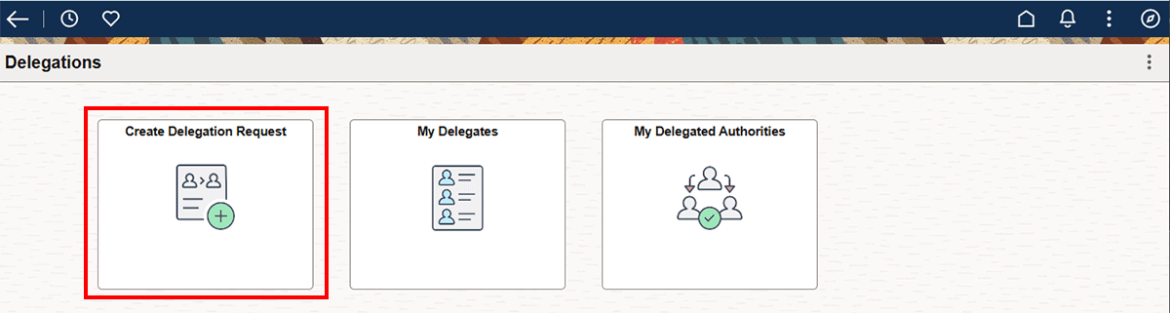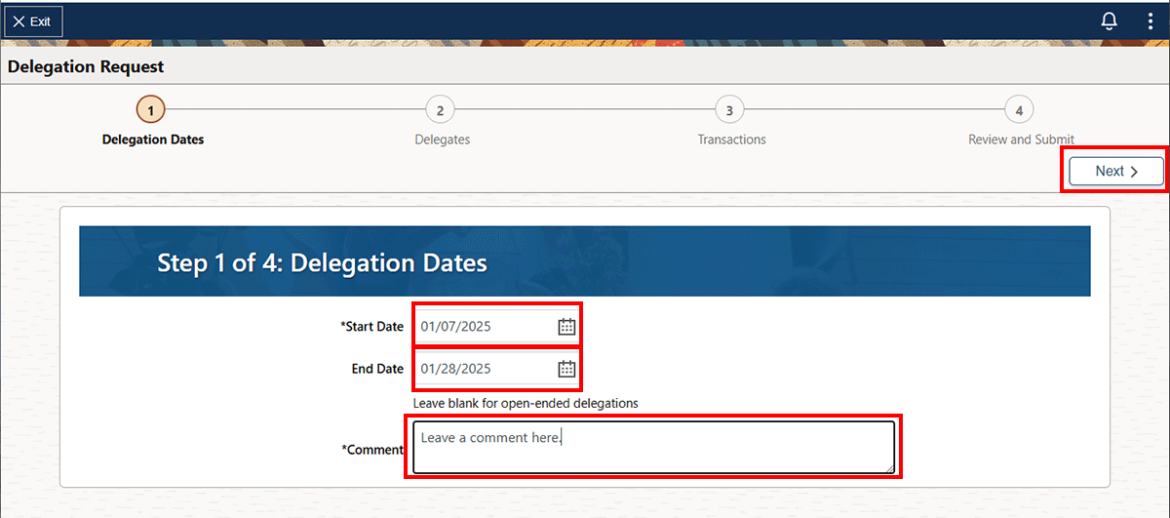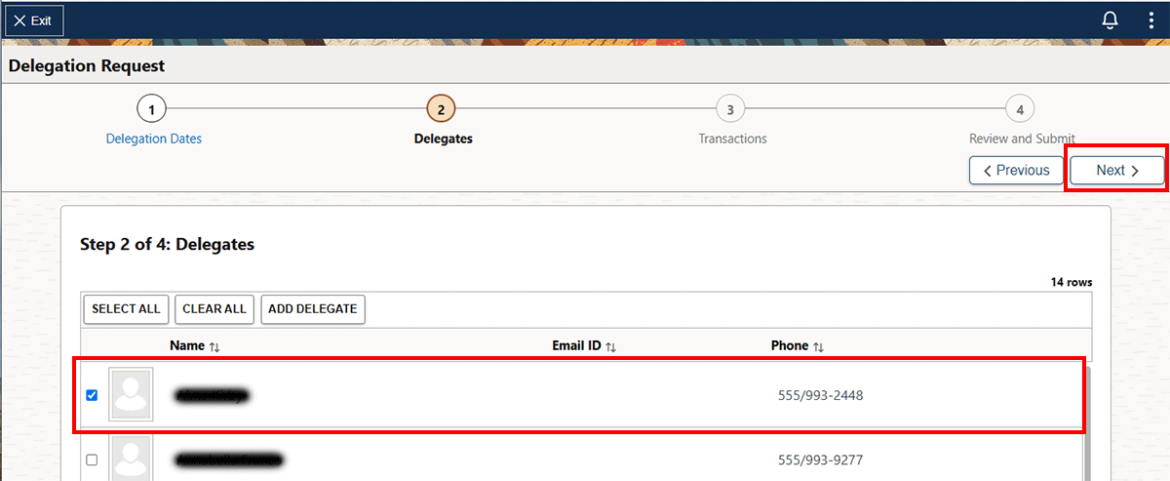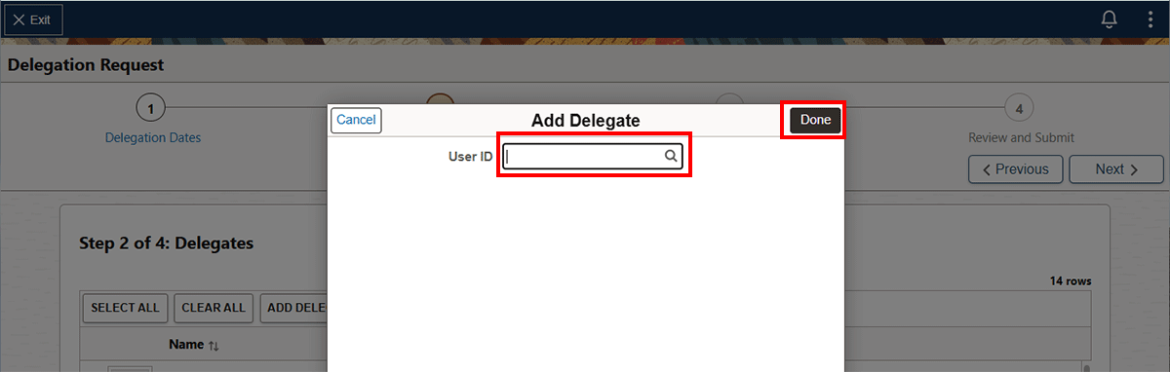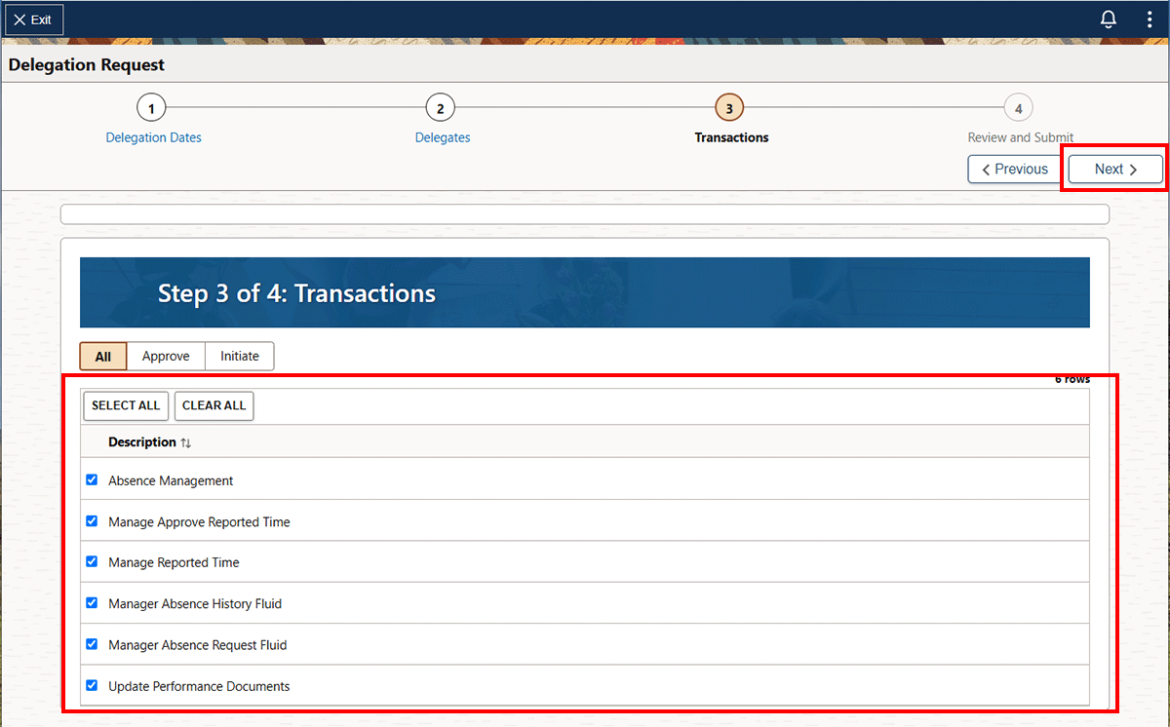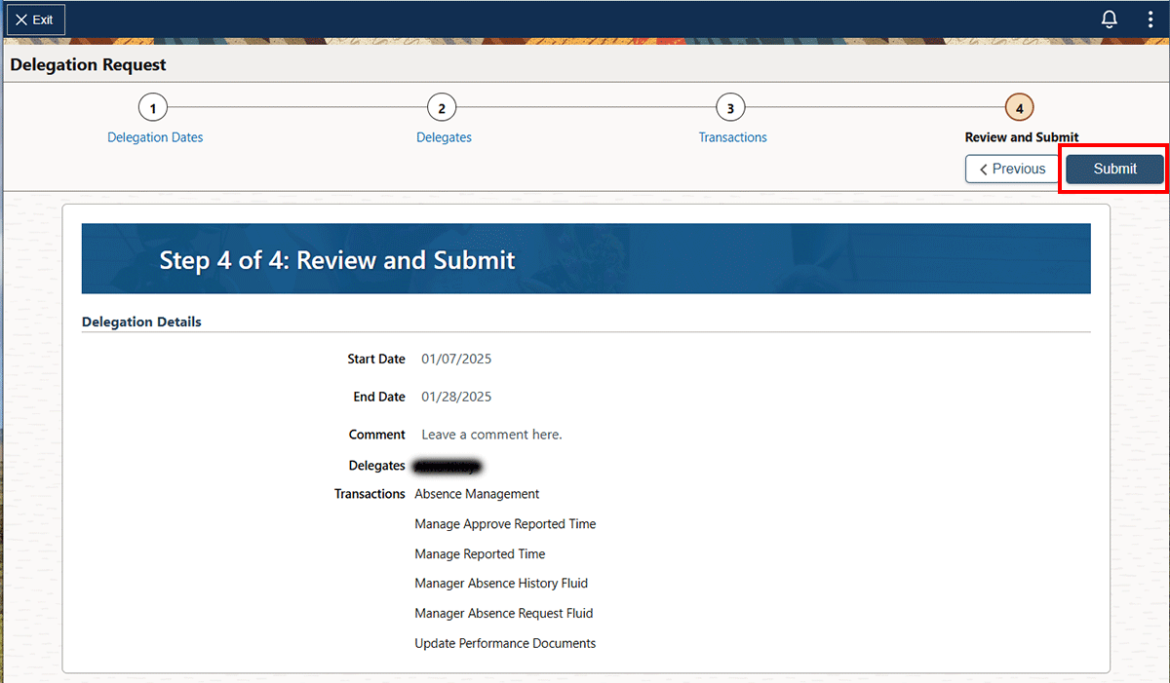This user guide shows managers how to set a delegation in HR Links, which allows a supervisor to delegate supervisory tasks to another employee (the “proxy”)
While the delegation is active, both the delegator (supervisor of record) and the proxy:
- Can approve/deny any transaction that has been delegated.
- Will receive email notifications when transactions are submitted that need to be approved (e.g., leave requests, timesheets).
Delegations are effective immediately after the proxy accepts the delegation request, unless the supervisor sets the delegation to be effective on a future date. For more information on delegations review this fact sheet.
Add Delegations tile
If you don’t have the “Delegations” tile, you can add it before creating your delegation.
From the Manager Self Service homepage click the Actions list icon and select Personalize Homepage.
Select Add Tile.
Search for Delegations in the search bar.
Select the Delegations tile from the list.
Select the Save button.
Set a delegation
On the Manager Self Service Page, Select the Delegations tile.
Click on Create Delegation Request.
On the Create Delegation Request page: a. Step 1 of 4: Delegation Dates -Enter the Start Date (a date today or later) and End Date (same as or later than your Start Date). Enter a Comment in the text box. Select Next.
Step 2 of 4: Delegates - Select the employee that you’re delegating your transactions to. HR Links will display suggested proxies, including your subordinates and your supervisor. Once the proxy is selected, select the Next button.
If you want to delegate to someone not shown in the list of suggestions, Select Add Delegate and search by UserID. Choose Proxy and select Next.
Step 3 of 4: Transactions - Select the Transaction(s) you want to delegate. If you want to select all available transactions, select Select All. Select Next. Note: If selecting a Time related transaction, be sure to select All Time related transactions.
Transactions that can be delegated
| Transaction type | What the proxy can do in HR links |
|---|
| Absence Management | Manage and approve absence requests submitted by the Supervisor’s employees. This proxy will receive absence/additional time requests in the Approvals tile. |
| Update Performance Documents | Manage the performance documents of the Supervisor’s employees (update performance plans, complete/submit a mid-year or annual appraisal, etc.). |
| Manager Absence History Fluid | View the absence history of the Supervisor’s employees within the Manage Time Tile. |
| Manager Absence Request Fluid | Request absences for the Supervisor’s employees within the Manage Time Tile. |
| Manage Approve Reported Time | Approve the timesheets of the Supervisor’s employees. |
| Manage Reported Time | Approve and edit the timesheets of the Supervisor’s employees. |
Note: In order to delegate Time and Leave transactions to a proxy you must select all 5 Time and Leave transactions
Step 4 of 4: Review and Submit - Review the Delegation Detail page and if everything is correct select Submit.
- You have successfully submitted a delegation. Note: In order for the delegation to be effective the proxy has to approve it in HR Links.

 U.S. General Services Administration
U.S. General Services Administration