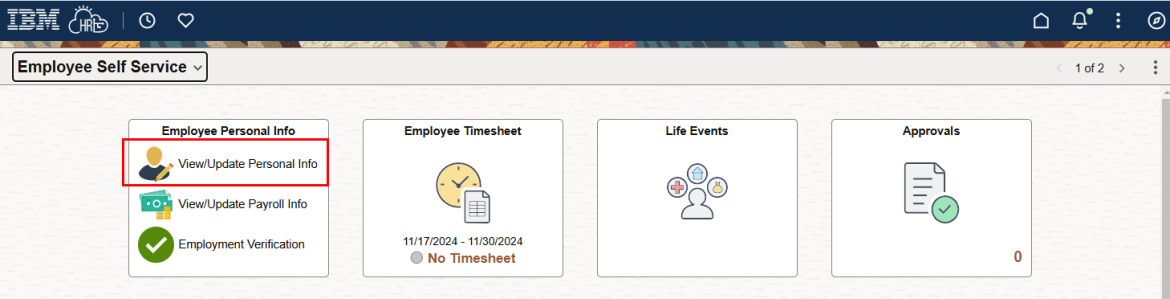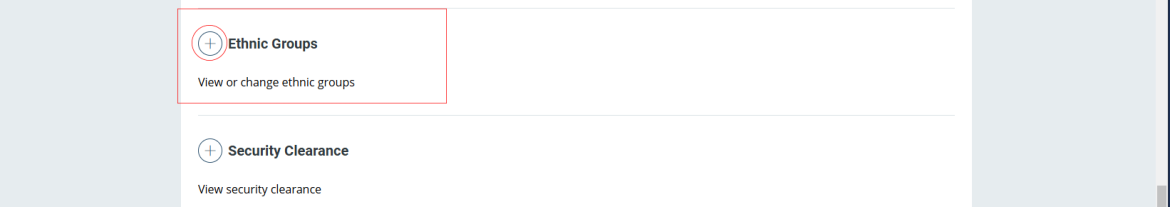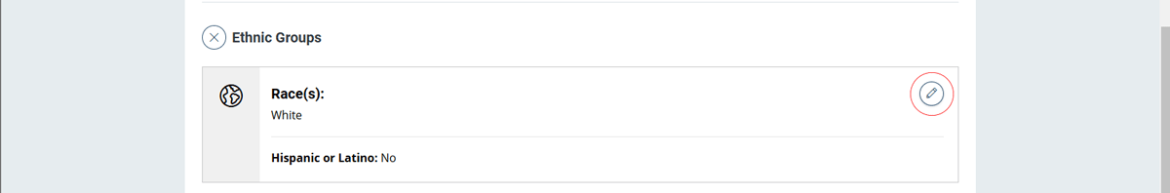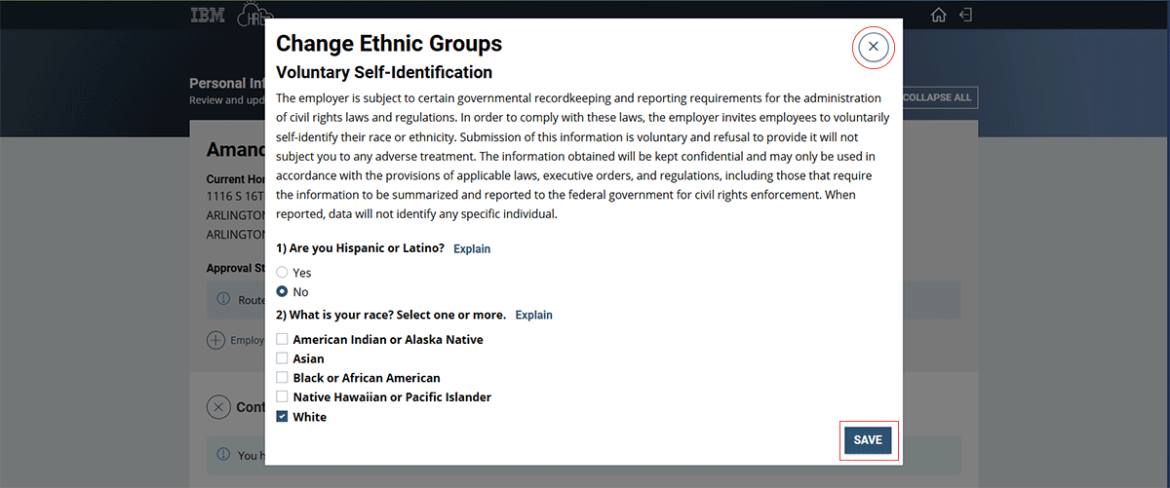Ethnicity and race information is requested under the authority of 42 U.S.C. Section 2000e-16 and in compliance with the Office of Management and Budget’s 1997 Revisions to the Standards for the Classification of Federal Data on Race and Ethnicity.
This information is used as necessary to plan for equal employment opportunity throughout the Federal government. It is also used by the U. S. Office of Personnel Management or employing agency maintaining the records to locate individuals for personnel research or survey response and in the production of summary descriptive statistics and analytical studies in support of the function for which the records are collected and maintained, or for related workforce studies.
Please refer to the SF-181 [PDF], Ethnicity and Race Identification, when updating your ethnicity and race in HR Links.
From the HR Links homepage, select the Employee Personal Info tile and then View/Update Personal Info link.
From the Personal Information page, select the plus button next to Ethnic Groups to view or change your ethnicity and/or race.
Your current ethnic group will display. If you’d like to update your ethnic group, select the pencil icon.
Make any edits and click Save. Or close out of the window by clicking the X.
- Your updated Ethnicity and/or Race will be displayed on the Personal Information page.

 U.S. General Services Administration
U.S. General Services Administration